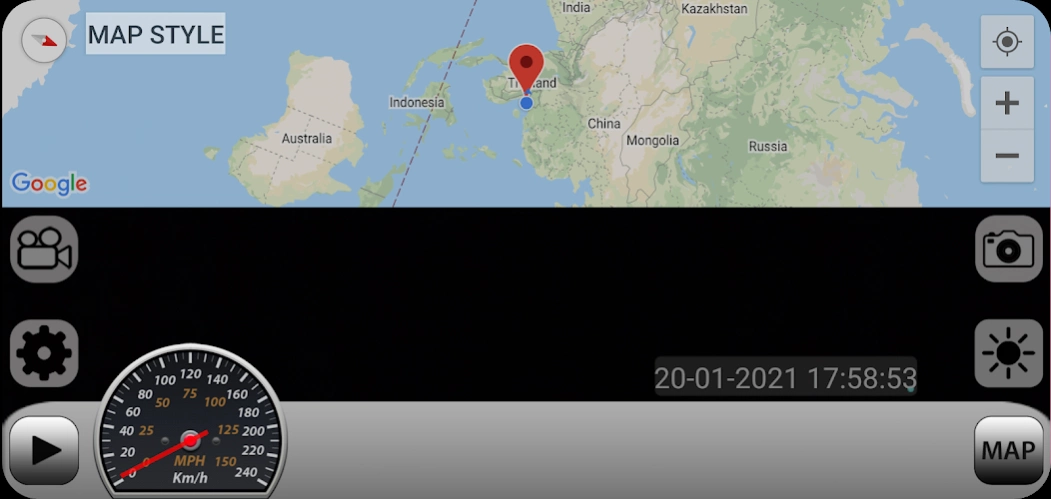Dashcam Demo 1.5.2
Free Version
Publisher Description
Dashcam Demo - A Journey Camera - (Dash blackbox, Dash camera) (Android OS - 4.3 and newer)
Version 1.5.2
For Android Mobile and Tablet
This app records your journey in multiple video files format mp4. These files integrate GPS location data, which are stored in SQL database. GPS data is used when replaying video or when reviewing the route on MAP.
This app can capture normal photo, captures photo while recording (Android OS 4.3 and newer)
When reviewing video you can retrieve any frame of it by taking Snapshot.
All photos taken by this app contain Exif information (GPS data) if GPS is available. Exif data is used for locating photo on Google map later.
This app uses the way of looped recording on multiple video files. (for saving the space of device's storage)
This DEMO version only allows looped recording on a queue of 2 video files with duration of a minute per file
The number of photos captured by this DEMO version is limited to 20 photos
Layouts:
This Application supports two screen orientation layouts - Landscape and Portrait.
Automatically locks the current orientation when starting the recording process. So it is very convenient for making videos either in landscape or in portrait layout without change the settings.
Managements:
All video files and image files are stored in custom folder of Dashcam Pro/DEMO, therefore let you easily manage these files
App custom Folders:
Journey Camera/Videos
Journey Camera/Images
App management units:
1. Recording manager - main screen
2. Video Manager - replaying, viewing map, retrieving frame image, getting snapshot and send video
Settings: easily and simply
1. Measure unit of velocity: Km/h or MPH
2. Allowing audio recording
Permissions :
1. Camera : to take picture and record video
2. Location: to access device's location
3. Microphone: to record audio
4. Storage: to access photos and media
* The above permissions have to be turned on to run this app
Deleting Files:
The GPS data are attached at the video file if GPS device is turned ON and active. So You must delete video files by using rightly the context menu of Dashcam Pro/DEMO, else you will leave GPS Data part without deleted from the database. (if you use Gallery to remove files, it can not remove GPS data part attached and if it happened the only way of repair is the uninstalling app and reinstalling it
Other Features:
Automatic detects battery level and automatic saves the last video if battery level is lower than 10%
Controls:
Turn flash (if device supports) ON/OFF
Choose front or back camera
Change brightness of screen if needed
Change setting
View Map while recording
Videos (images) either have gps data or not, that depends on if the built-in gps devive is ON or OFF. So videos (images) will playback with or without gps data
Support Camera2 API
Use the Dashcam Pro version you will have full functionality
Privacy policy
https://www.freeprivacypolicy.com/live/de6ce4f0-7688-4a3e-ae7a-89983e477d75
About Dashcam Demo
Dashcam Demo is a free app for Android published in the System Maintenance list of apps, part of System Utilities.
The company that develops Dashcam Demo is CHINH LUONG QUOC. The latest version released by its developer is 1.5.2.
To install Dashcam Demo on your Android device, just click the green Continue To App button above to start the installation process. The app is listed on our website since 2024-02-06 and was downloaded 8 times. We have already checked if the download link is safe, however for your own protection we recommend that you scan the downloaded app with your antivirus. Your antivirus may detect the Dashcam Demo as malware as malware if the download link to com.chinhlqtb.cardashcam.free is broken.
How to install Dashcam Demo on your Android device:
- Click on the Continue To App button on our website. This will redirect you to Google Play.
- Once the Dashcam Demo is shown in the Google Play listing of your Android device, you can start its download and installation. Tap on the Install button located below the search bar and to the right of the app icon.
- A pop-up window with the permissions required by Dashcam Demo will be shown. Click on Accept to continue the process.
- Dashcam Demo will be downloaded onto your device, displaying a progress. Once the download completes, the installation will start and you'll get a notification after the installation is finished.